Organize Your Playback Schedule
Once you are in Dashboard, please go to Group or Sub Group you’d like to manage, select the Playlist and switch to the Schedule from Playlists:
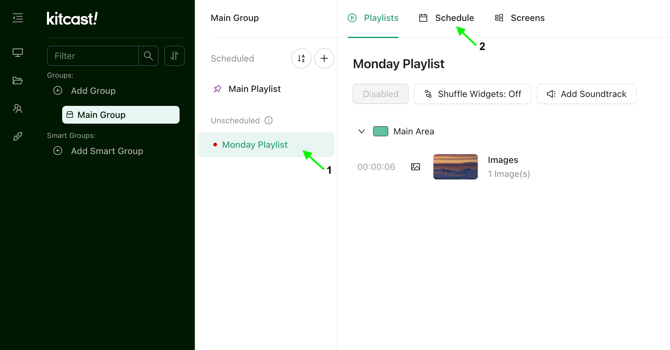
Once you are in the Weekly loop rule, please assign corresponding playlists either to all-day events or to some scheduled slots by dragging them over the calendar.
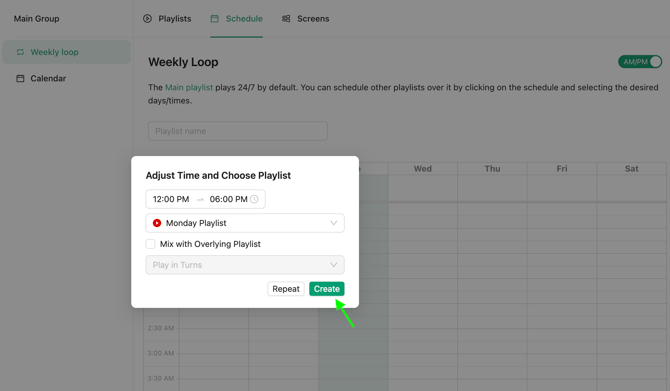
You can switch to the Calendar option to add special events playlists to your calendar that you are planning in advance by selecting the needed timeline for the required date and adding that playlist:
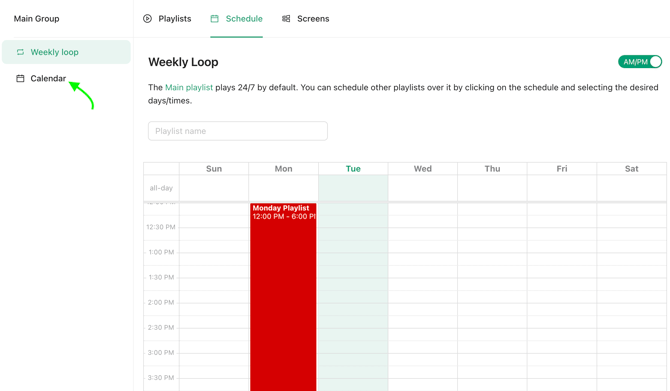
Once that is done, your playlists are scheduled and played accordingly.